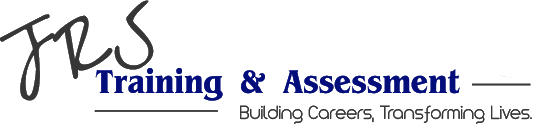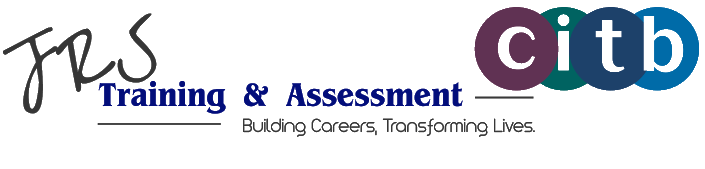DSE – Display Screen Equipment & Workstation Assessments
If you’re looking for a Display Screen Equipment & Workstation Assessment in Bournemouth or other areas in the South of England, then look no further. We hold DSE Assessments at our training office in Poole, Dorset. Alternatively, we can come to you to deliver the assessments on-site or nearby in areas including but not limited to Southampton, Portsmouth, London, Weymouth, Dorchester, Plymouth, the Isle of Wight, Yeovil and Exeter.
For more information or to book your DSE & Workstation Assessment, get in touch to speak to one of our friendly and knowledgeable team members.
Who requires a DSE & Workstation Assessment?
Anyone who uses display screen equipment (DSE) daily for more than an hour at a time is considered a DSE user and is required by law to have an assessment.
DSE & Workstation Assessment Overview
DSE assessments are risk assessments of display screen equipment (also known as workstation or VDU assessment) used by individuals in the workplace
The Health and Safety (Display Screen Equipment) Regulations of 1992 protect all workers who regularly use display screen equipment and require employers to carry out risk assessments for each DSE user
This attracts a CITB Short Course Duration Grant at Tier 1, with a value of £30. Please see the Grants and Funding tab on the CITB website for further information.
When are DSE & Workstation Assessments required?
The Health and Safety (Display Screen Equipment) Regulations 1992 require a DSE assessment when:
- A new user starts work
- A workstation is set-up
- An existing workstation is changed
DSE & Workstation Assessment Length
20 – 30 mins
DSE & Workstation Assessment Benefits
- Enables you to comply with UK legal requirements.
- Addresses poor posture and poor working habits.
- Good posture minimises the risk of disorders such as WRULDs and RSI developing
- Boosts productivity.
- Reduces the occurrence of staff absence.
- Good health and safety practice demonstrates your commitment to your workforce.
- Provides you with an audit trail.
- Helps you defend Health & Safety related claims.
- Using JRS Training to carry out your DSE assessments ensures you receive the latest professional advice.
DSE & Workstation Assessment Criteria
- Posture: Advice is given on your posture and on good work practices.
- Chair: The chair is adjusted to meet your physical requirements.
- Display Screen: Screen height, position and suitability (eg flicker) is checked. The assessor will ensure you’re aware of brightness/contrast buttons etc.
- Keyboard/Mouse: Good keyboard/mouse use and suitability is addressed.
- Desk: Height, space and desk management is assessed, and advice offered.
- Eyesight: Issues regarding screen text size and keyboard readability etc are assessed.
- Environment: The assessor will check heating, ventilation, cabling, glare and clear access to the workstation.
- Laptop: Advice on safe use and using correct accessories is given.